
Award-winning live online course
Experienced Instructor
Virtual Lab Access
Video Recordings
What you’ll learn
The Prisma Access SSE: Configuration and Deployment (replaces EDU-318) course provides a deep dive into deploying, configuring, and managing Prisma Access using Strata Cloud Manager “SCM”. You’ll gain the skills needed to secure remote networks and mobile users with a cloud-delivered Secure Access Service Edge (SASE) solution—empowering your organization with modern, scalable, and cloud-based network security.
In this four-day, instructor-led course, you’ll:
- Deploy and configure Prisma Access: Master the operational deployment of Prisma Access as a Secure Access Service Edge (SASE) solution to deliver seamless network connectivity and robust security from the cloud.
- Hands-On Experience: Get practical, lab-based training to configure, manage, and troubleshoot Prisma Access using Strata Cloud Manager—ensuring you’re fully equipped to secure remote networks and mobile users.
- Enhance Your Security Strategy: Develop the skills necessary to protect applications and remote infrastructures with a modern, SASE approach tailored for today’s dynamic workforce.
Please see the course content for the detailed agenda.
Managing Prisma Access with Panorama?
If you manage Prisma Access using Panorama instead of Strata Cloud Manager “SCM”, we recommend taking one of the following courses beforehand:
- Panorama: Centralized Network Security Administration (2 days) – Covers Panorama fundamentals for Prisma Access management. You should first take the Panorama: Centralized Network Security Administration to learn all the Panorama fundamentals required for Prisma Access and then take Prisma Access SSE: Configuration and Deployment course to fully understand the Prisma Access capabilities.
- Panorama: Centralized Network Security Management (3 days) – Designed for customers managing both Next-Generation Firewalls (NGFWs) and Prisma Access with Panorama. This course includes Panorama fundamentals for Prisma Access, but to gain full Prisma Access knowledge, you should take the Prisma Access SSE: Configuration and Deployment course after attending the Panorama: Centralized Network Security Management training course.
Whichever path you choose, these courses will ensure you have the expertise to manage Prisma Access securely and efficiently.
Best Practices & Real Life Experience
Let the Experience and Passion of our instructor guide you – Consigas is an Authorized Global Training Partner and was recognised with the “Excellence in Training Award” in 2022, 2019 and 2016 by Palo Alto Networks. The difference is made by our instructors, who have many years of field experience, which they bring with them into the classroom.
Our instructors are security consultants who design, implement, migrate, manage and support Palo Alto Networks solutions. It’s this experience that they bring into the classroom to explain not only the theory but also how to use Prisma Access in real life. Customers tell us that this is the most valuable thing for them and that this is what differentiates our Palo Alto training from other training providers.
Video Recordings
Recognizing that retention is a challenge in learning, we record our sessions. This allows you to review the training material at your own pace, ensuring better understanding and recall.
Hands-On Lab Experience
Immerse yourself in a fully featured lab environment designed to simulate real-world deployment scenarios. You’ll work with multiple client workstations (including mobile user endpoints), VM-Series firewalls, a DNS server, ZTNA connectors, and a dedicated web application server—all managed through Panorama or Strata Cloud Manager. In this lab, you’ll configure service connections, remote networks, mobile user portals, and explicit proxy settings, as well as create IKE gateways and PAC files to secure and optimise your SASE deployment.
Each participant is assigned a personal lab that’s available 24 hours a day throughout the training week, allowing you to continue exploring, experimenting, and honing your skills even after class. This hands-on approach ensures you not only understand the concepts but can confidently apply them in practice.
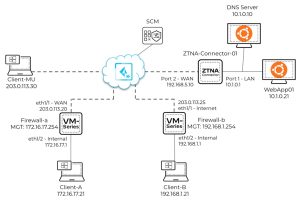
Prerequisites: Set Yourself Up for Success
To get the most out of the Prisma Access SSE: Configuration and Deployment training, we strongly recommend first completing the Firewall Configuration and Management (EDU-210) course.
Why? Because Prisma Access builds upon the core principles of Palo Alto Networks Next-Generation Firewalls (NGFWs), and a solid understanding of firewall configuration is essential before diving into the advanced topics of SSE security.
The Firewall Configuration and Management (EDU-210) course covers critical concepts, including:
- Security policies and NAT – Fundamental for understanding how Prisma Access enforces security.
- Threat Prevention – Learn how to block known and unknown threats, a key function in Prisma Access.
- GlobalProtect and User-ID – Essential for managing secure remote access, which is a core feature of Prisma Access.
- SSL Decryption and App-ID – Foundational for traffic inspection and zero-trust access control.
Even if you have experience with other firewall brands, Firewall Configuration and Management (EDU-210) is highly recommended, as it focuses specifically on Palo Alto Networks’ technology. Engineers who skip this step often find themselves struggling with the advanced configurations in the Prisma Access SSE: Configuration and Deployment training course.
By mastering the firewall first, you’ll be fully prepared to deploy, manage, and optimize Prisma Access effectively. Invest in the right foundation to ensure your success in the Prisma Access SSE: Configuration and Deployment course!
Scope
- Duration: 4 days (delivered over four full-day sessions – see class schedule)
- Format: Instructor-led lectures delivered either as live online training or a presential classroom course.
- Platform support: Palo Alto Networks Prisma Access, Strata Cloud Manager, Palo Alto Networks Next-Generation FireWalls running the PAN-OS operating system
Certification
The Prisma Access SSE: Configuration and Deployment (EDU-318 replacement) course is the recommended instructor-led training for the Security Service Edge Engineer certification.
Target Audience
This course is intended for Security Engineers, Security Administrators, Security Operations Specialists, Security Analysts, and Network Engineers.
FAQ
Can I take the Palo Alto “Prisma Access SSE: Configuration and Deployment” course online?
Yes, we are offering all courses as instructor-led online training. Students join a web meeting (Zoom) which the instructor uses to explain all the topics using the official Palo Alto Networks training slides as well as a lot of whiteboarding and live demos. In addition, students have access to their own dedicated lab to put the theory into practice. We have been running Palo Alto Networks courses online since 2013, and with this, our instructors have gained a lot of experience in delivering virtual classes.
Do you offer classroom training?
Yes, we offer classroom training as public classes in our own facilities or dedicated training at the customer’s premises. Please check the availability of public classroom courses under “Price and Dates” or request a quote for dedicated on-site training.
Will I receive an official coursebook?
Yes, you will receive the official Palo Alto Networks coursebook. It includes all the slides and a more detailed description of the topic shown in the slide. We will also record the training, and the instructor will share the videos and the whiteboard drawings that he presented during class. The coursebook is provided as an OnSecure Secure eBook.
Can I print the electronic coursebook?
Yes, Palo Alto Networks allows printing the electronic coursebook via the eBook reader.
Will I receive an official certificate of completion?
Yes, you will be able to download an official certificate of completion from Palo Alto Networks Learning Center after attending the course.
“Students Love Our Instructors”


Experience & Passion
The difference is made by our instructors who have many years of field experience which they bring with them into the classroom

Top Companies choose Consigas to build in-demand firewall skills
Top Companies choose Consigas to build in-demand firewall skills
